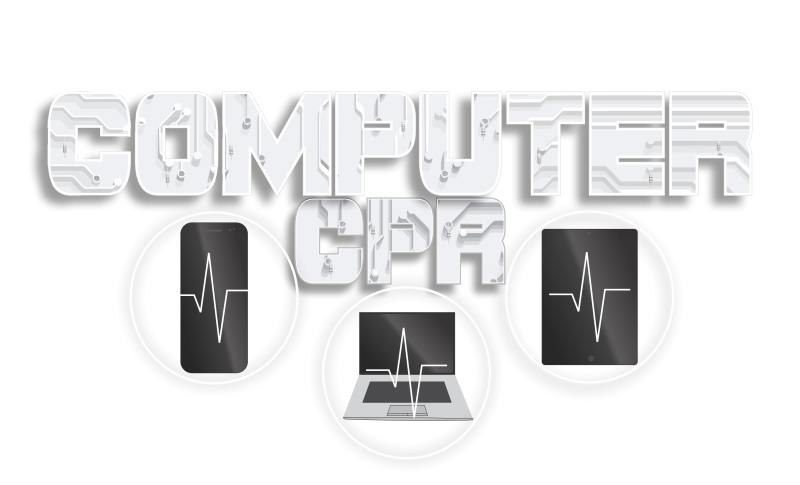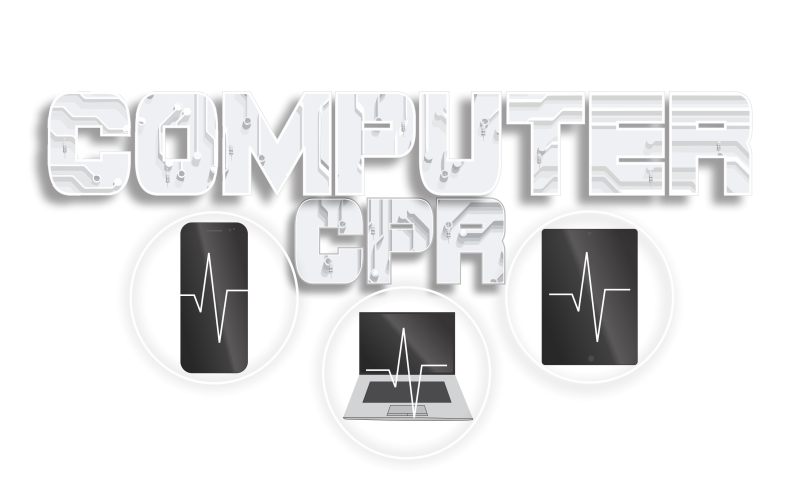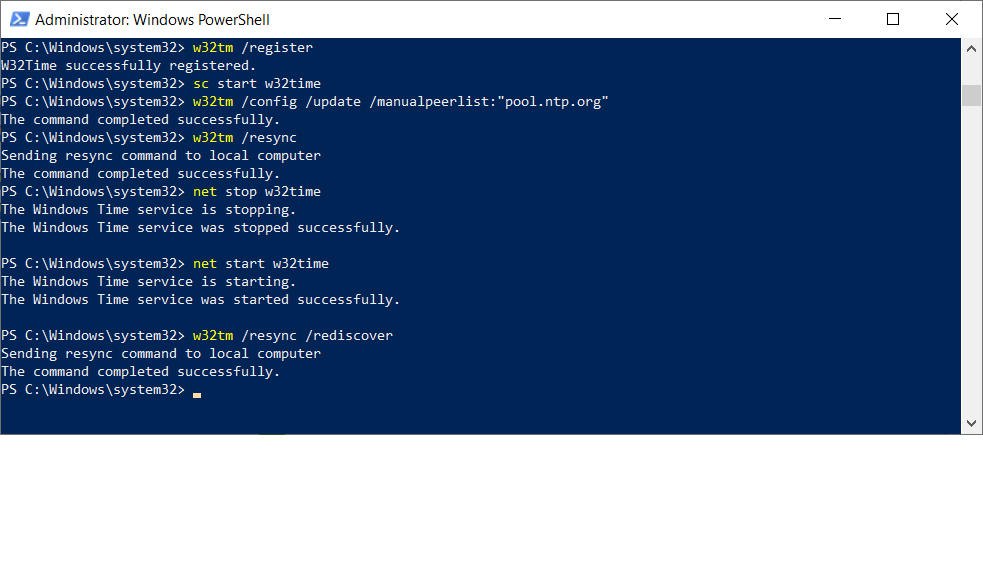
Enter the following commands, but try this one liner first:
w32tm /config /update /manualpeerlist:"pool.ntp.org",0x8 /syncfromflags:MANUAL
w32tm /register
sc start W32Time
w32tm /config /update /manualpeerlist:”pool.ntp.org”
w32tm /resync
net stop w32time
net start w32time
w32tm /resync /rediscover
This will update the policy on any machine server or station. To force it across the network server side use the following:
gpupdate /force
If not try the following commands to resync clients locally
w32tm /config /syncfromflags:DOMHIER /update
w32tm /resync /nowait
net stop w32time
net start w32time